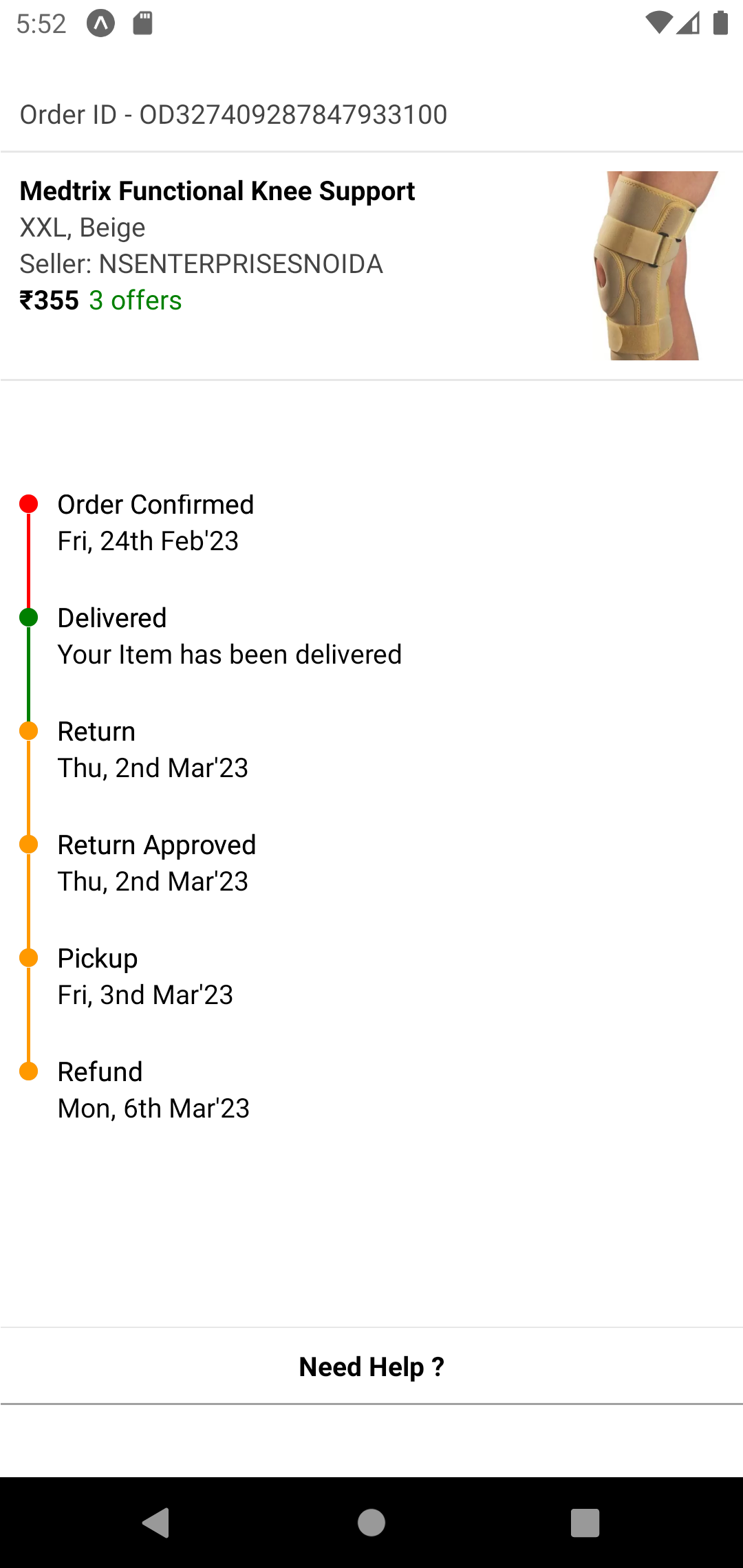import { MazicOrderTrackingUi } from "react-native-mazic-components";
import { View, Text, StyleSheet, Image } from "react-native";
export default function App() {
const data = [
{
activeColor: "red",
inactiveColor: "rgba(20,20,20,0.3)",
title: "Order Confirmed",
subTitle: "Fri, 24th Feb'23",
},
{
activeColor: "green",
inactiveColor: "rgba(20,20,20,0.3)",
title: "Delivered",
subTitle: "Your Item has been delivered",
},
{
activeColor: "#ff9900",
inactiveColor: "rgba(20,20,20,0.3)",
title: "Return",
subTitle: "Thu, 2nd Mar'23",
},
{
activeColor: "#ff9900",
inactiveColor: "rgba(20,20,20,0.3)",
title: "Return Approved",
subTitle: "Thu, 2nd Mar'23",
},
{
activeColor: "#ff9900",
inactiveColor: "rgba(20,20,20,0.3)",
title: "Pickup",
subTitle: "Fri, 3nd Mar'23",
},
{
activeColor: "#ff9900",
inactiveColor: "rgba(20,20,20,0.3)",
title: "Refund",
subTitle: "Mon, 6th Mar'23",
},
];
return (
<View style={{ marginTop: 50, marginHorizontal: 10 }}>
<Text style={styles.normalText}>Order ID - OD327409287847933100</Text>
<View
style={{
height: 1,
backgroundColor: "rgba(20,20,20,0.1)",
marginVertical: 10,
marginHorizontal: -10,
}}
></View>
<View style={{ flexDirection: "row" }}>
<View style={{ flex: 1 }}>
<Text style={styles.titleText}>Medtrix Functional Knee Support</Text>
<Text style={styles.normalText}>XXL, Beige</Text>
<Text style={styles.normalText}>Seller: NSENTERPRISESNOIDA</Text>
<View style={{ flexDirection: "row" }}>
<Text style={styles.titleText}>₹355</Text>
<Text style={styles.offerText}>3 offers</Text>
</View>
</View>
<Image
source={{
uri: "https://firebasestorage.googleapis.com/v0/b/mymasai-school.appspot.com/o/TrackingUI%2Fknee_support.webp?alt=media&token=8d888f7e-8991-4f2c-9a1c-30c090a3064f",
}}
style={{ width: 70, height: 100 }}
/>
</View>
<View
style={{
height: 1,
backgroundColor: "rgba(20,20,20,0.1)",
marginVertical: 10,
marginHorizontal: -10,
}}
></View>
<MazicOrderTrackingUi
data={data}
style={{
marginVertical: 50,
backgroundColor: "red",
marginHorizontal: -10,
padding: 10,
borderWidth: 5,
borderColor: "black",
}}
/>
<View
style={{
height: 1,
backgroundColor: "rgba(20,20,20,0.1)",
marginVertical: 10,
marginHorizontal: -10,
}}
></View>
<Text style={[styles.titleText, { textAlign: "center" }]}>
Need Help ?
</Text>
<View
style={{
height: 1,
backgroundColor: "rgba(20,20,20,0.4)",
marginVertical: 10,
marginHorizontal: -10,
}}
></View>
</View>
);
}
const styles = StyleSheet.create({
normalText: {
color: "rgba(20,20,20,0.8)",
},
titleText: {
fontWeight: "bold",
},
offerText: {
color: "green",
marginLeft: 5,
},
});